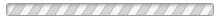REGISTRAR INSTRUCTIONS for COACH/TEAM MANAGER ADDITION/REMOVAL FROM a WDDOA OFFICIAL ROSTER
Have there been adult staffing changes to your team? Please let WDDOA know ...
For REGISTRARS ONLY - The notification process that CHANGES were made to the adults listed on a team's Official WDDOA Roster after roster freeze is as follows:
1. In GotSport, in the ROSTER BUILDER section in the applicable WDDOA Registration Event, add the adult to or remove the adult from the roster.
2. Complete online Google form to notify WDDOA of each adult change
Please remember that before any adults will be added to an Official Roster, they must have completed ALL three compliance requirements (CDC Concussion Training, Safe Sport Training, and successful Background Check) and must also have a proper ID photo uploaded into their GotSport account.
Additions will be processed and Risk Management cards mailed out in the order received. The online form must be completed for each team manager and/or coaching staff change. Phone and/or email requests will not be accepted.
CLICK HERE: FOR WDDOA 2023/2024 - ADULT CHANGE FORM